Introduction to ERP and CRM for Businesses
1. What is ERP (Enterprise Resource Planning)?
1.1. ERP Concept
ERP (Enterprise Resource Planning) is a business resource planning system that helps integrate and manage core business processes such as finance, human resources, production, supply chain, and inventory management. ERP provides a single platform for businesses to operate efficiently and synchronously.
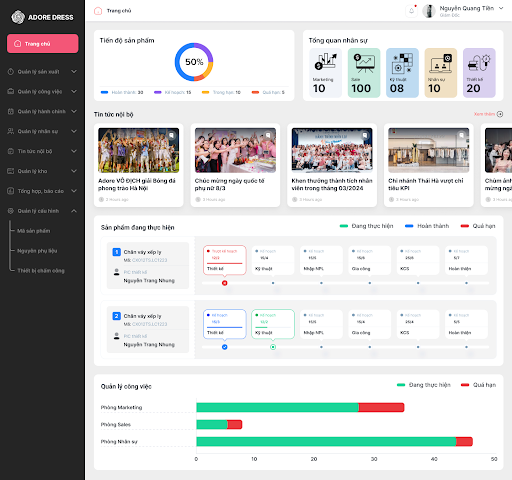
1.2. Key Components of ERP
- Financial Management: Accounting, budget management, cash flow.
- Human Resources Management: Personnel tracking, payroll, work performance.
- Production Management: Production planning, quality control.
- Supply Chain Management: Inventory control, orders, shipping.
- Reporting and Analysis: Providing real-time data to support decision-making.
1.3. Benefits of ERP
- Integration of all business processes into a single system.
- Reducing errors and increasing operational efficiency.
- Improving decision-making capabilities based on accurate data.
2. What is CRM (Customer Relationship Management)?
2.1. CRM Concept
CRM (Customer Relationship Management) is a customer relationship management system that helps businesses track, interact with, and build relationships with customers to increase revenue and enhance customer experience.
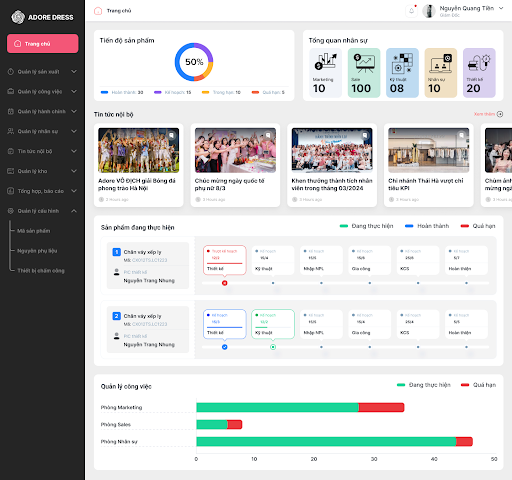
2.2. Key Functions of CRM
- Customer Management: Storing customer information, categorizing customers.
- Sales Management: Tracking business opportunities, contract management.
- Marketing Automation: Automating marketing campaigns, analyzing customer behavior.
- Customer Service: Recording feedback, processing support requests.
- Reporting and Analysis: Tracking sales performance, predicting market trends.
2.3. Benefits of CRM
- Improving customer relationships and optimizing sales processes.
- Personalizing customer experiences, increasing customer retention rates.
- Increasing sales and work efficiency of the sales team.
3. Comparison of ERP and CRM
| Criteria | ERP | CRM |
| Objective | Overall management of business operations | Management of customer relationships |
| Main Focus | Entire business, including finance, HR, production, inventory | Sales, marketing, customer service departments |
| Key Components | Finance, production, HR, supply chain | Sales, marketing, customer service |
| Benefits | Synchronizing business processes, optimizing resources | Enhancing customer experience, increasing revenue |
4. Steps to Build ERP and CRM Systems for Businesses
4.1. Identifying Needs and Objectives
- Identifying problems the business is facing.
- Determining the scope and important functions needed.
- Setting specific objectives such as optimizing operations, increasing sales, improving customer service.
4.2. Choosing the Right Platform
- Determining whether the business needs a customized ERP/CRM solution or should use existing platforms such as SAP, Oracle, Microsoft Dynamics, Salesforce, HubSpot.
- Evaluating costs, scalability, and compatibility with the business model.
4.3. System Design and Implementation
- Planning a phased implementation to avoid disruption to business operations.
- Configuring the system according to the specific needs of the business.
- Integrating with existing systems such as accounting software, HR systems.
4.4. Training and Data Migration
- Training employees to use the new system effectively.
- Migrating data from the old system to the new system safely and accurately.
4.5. Testing and Optimization
- Testing the system to ensure there are no serious errors.
- Receiving feedback from users and continuously improving the system.
- Evaluating effectiveness and optimizing processes if needed.
5. Conclusion
Both ERP and CRM are important systems that help businesses operate more efficiently. ERP helps manage all internal operations, while CRM focuses on optimizing customer relationships. Integrating ERP and CRM helps businesses achieve higher performance and enhance competitiveness in the market. For successful implementation, businesses need to plan carefully, choose the right platform, and ensure adequate personnel training.

